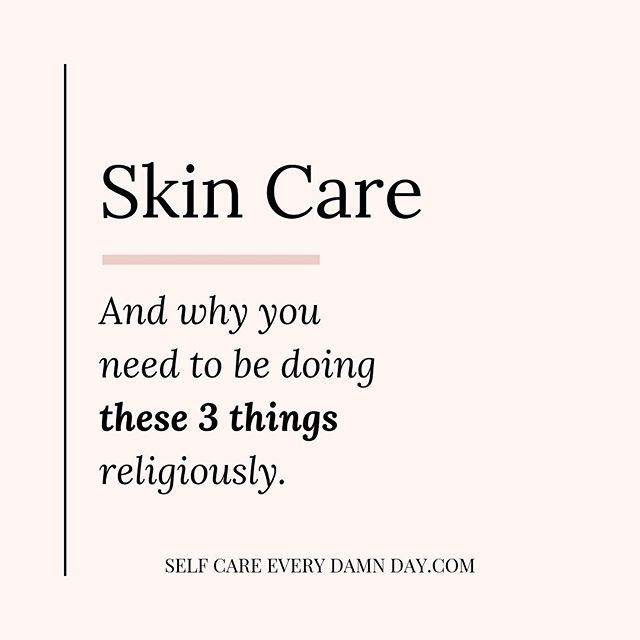Things You Need to Know About Unemployment Benefits
Given the mandated closing of nearly all businesses with the exception of “essential businesses” to remain open, I wanted to give our community information on how to collect personal financial aid during this time.
This informative article is for everyone affected by COVID-19, including independent contractors who are now eligible for unemployment benefits granted by the bill (Coronavirus Aid, Relief and Economic Security Act— “CARES” Act).
If you are eligible, you should definitely apply to receive benefits. Especially if you need the money during this uncertain time.
If you do receive unemployment benefits, I want to encourage you to use your time and money wisely. Whether if that means looking for another job, networking with friends and family who may be able to create opportunities for you or maybe this time/money allows you to create a business you’ve been dreaming of.
Note: The words “insurance” and “benefits” are used interchangeably.
You are most likely eligible for unemployment benefits if:
your work has ‘permanently’ closed its doors
you have been terminated
you have been resigned
you have been furloughed (temporary leave/release)
if you are subject to a quarantine required by a medical professional, state or local health officer
if your hours have been reduced due to the quarantine
you have been affected by COVID-19 (unable to work because you are sick or taking care of someone sick)
you are self-employed/ an independent contractor
Things you need to know about the CARES Act
The bill offers larger unemployment checks, increases the duration of those payments and extends jobless benefits to previously ineligible groups of workers, such as gig workers and freelancers
Benefit amounts range from $40-$450 per week depending on how much you were making before filing for unemployment benefits. Last year’s average was $385/ week, according to the Center on Budget and Policy Priorities.
Unemployment benefits in CA last a maximum of 6 months. The bill has authorized an extra 13 weeks of unemployment insurance payments.
Unemployment benefits will be increased by $600-per-week for everyone for up to 4 months — and are now available to independent contractors for the first time. The $600-per-week is added on top of each individual state’s unemployment insurance.
It takes at least three weeks to process a claim for unemployment benefits and issue payment to most eligible workers.
Unemployment benefits are taxable. You have the option to have taxes withheld each week so you don’t have to worry about paying taxes later on.
I’ve heard that the digital application is lengthy and cumbersome so take it one question at a time. It is information you already have which makes it personal data entry.
Here is an unemployment insurance/benefits calculator to give you an idea of how much you will be receiving.
How to file for unemployment benefits
1.) Determine which unemployment program fits your needs
There are various programs offered by the EDD (Employment Development Department) including disability insurance, paid family leave, unemployment insurance and employer information.
The majority of people seeking financial relief will likely be filing for “unemployment insurance”.
Visit the EDD’s FAQs page for COVID-19 to see which program you should apply for.
2.) Gather the information you will need
Here is the information you will need when you file for unemployment benefits.
3.) Create a ‘Benefit Programs Online Login’
Create/register a BPO (Benefits Program Online) account here.
• Select Login/Register, then click Register on the next page.
• Follow the prompts, agree to terms and continue setting up your account.
4.) File your Unemployment Insurance claim
Log in to Benefit Programs Online and select UI Online to get started.
• Select File a Claim.
• Read the UI Claim Filing Instructions.
• Select Next to continue.
• Provide your general information, last employer information, and employment history.
• Review the information you provided on the Summary Page and then select Submit
• Keep your confirmation number for your records.
5.) Register to certify for benefits
Log in to Benefit Programs Online and select UI Online to begin registration.
• You’ll need to provide the following information:
• First and last name as it appears on your claim
• Date of birth
• Social Security number
• EDD Customer Account Number. If you’re a new UI customer, allow 10 business days after filing a claim to receive your EDD Customer Account Number by mail.
Everyone should do their own due diligence and make their decision to file for unemployment based on their own research. This information was gathered from the EDD’s website and CNBC. If you still have questions, you should contact the EDD directly.
RELATED ARTICLE:
See How Much You'll Likely Be Getting From the Stimulus Package
How to file for unemployment benefits
1.) Determine which unemployment program fits your needs
There are various programs offered by the EDD (Employment Development Department) including disability insurance, paid family leave, unemployment insurance and employer information.
The majority of people seeking financial relief will likely be filing for “unemployment insurance”.
Visit the EDD’s FAQs page for COVID-19 to see which program you should apply for.
2.) Gather the information you will need
Here is the information you will need when you file for unemployment benefits.
3.) Create a ‘Benefit Programs Online Login’
Create/register a BPO (Benefits Program Online) account here.
• Select Login/Register, then click Register on the next page.
• Follow the prompts, agree to terms and continue setting up your account.
4.) File your Unemployment Insurance claim
Log in to Benefit Programs Online and select UI Online to get started.
• Select File a Claim.
• Read the UI Claim Filing Instructions.
• Select Next to continue.
• Provide your general information, last employer information, and employment history.
• Review the information you provided on the Summary Page and then select Submit
• Keep your confirmation number for your records.
5.) Register to certify for benefits
Log in to Benefit Programs Online and select UI Online to begin registration.
• You’ll need to provide the following information:
• First and last name as it appears on your claim
• Date of birth
• Social Security number
• EDD Customer Account Number*If you’re a new UI customer, allow 10 business days after filing a claim to receive your EDD Customer Account Number by mail.
Everyone should do their own due diligence and base their decision on filing for unemployment based on their own researching. This information was gathered from the EDD’s website and CNBC. If you still have questions, you should contact the EDD directly.
RELATED ARTICLE:
See How Much You'll Likely Be Getting From the Stimulus Package